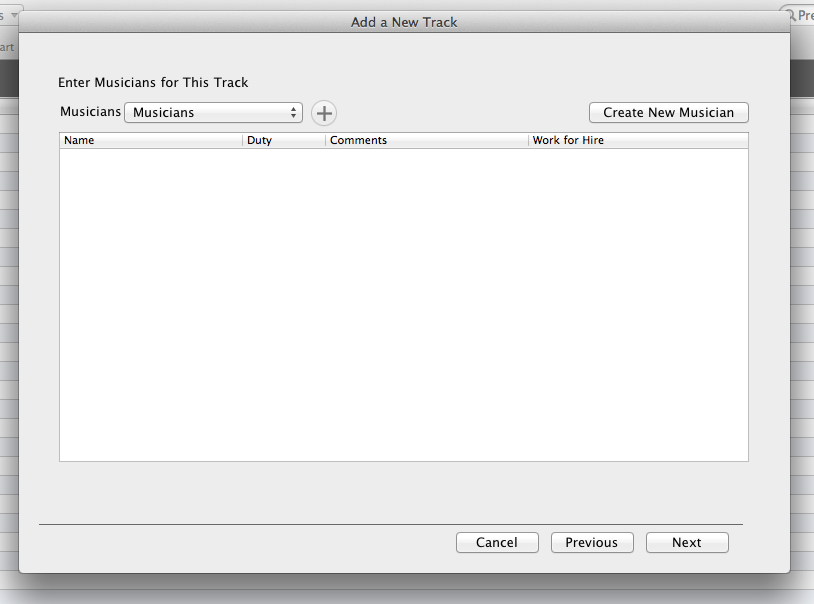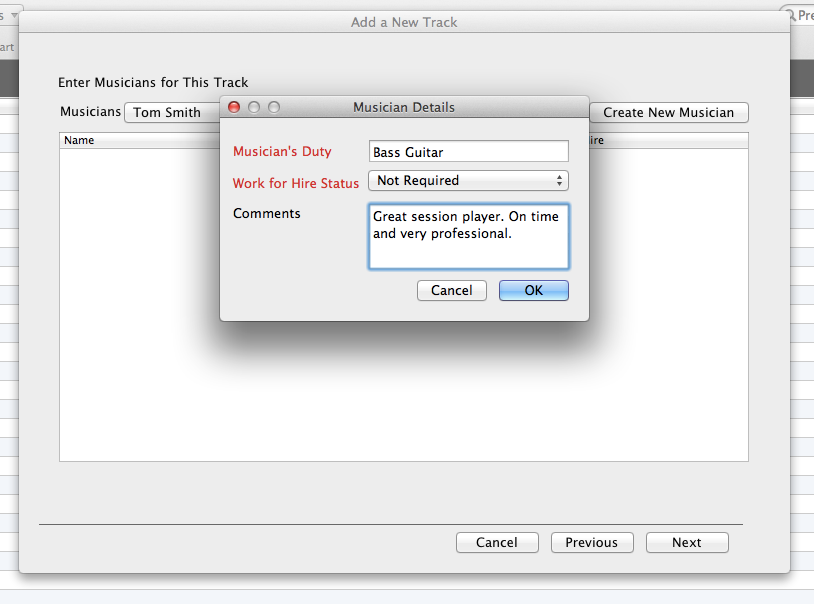ADD TRACK >> MUSICIANS
This section allows you to
add musicians that were involved with creating the track. You can add multiple
musicians for one track.
Select a musician from
the dropdown box and click the "+" icon.
* IMPORTANT: If can also create a new musician by
clicking the "Create New Musician" button at the top right of the
page.
When you add a musician, you will have
to enter some information:
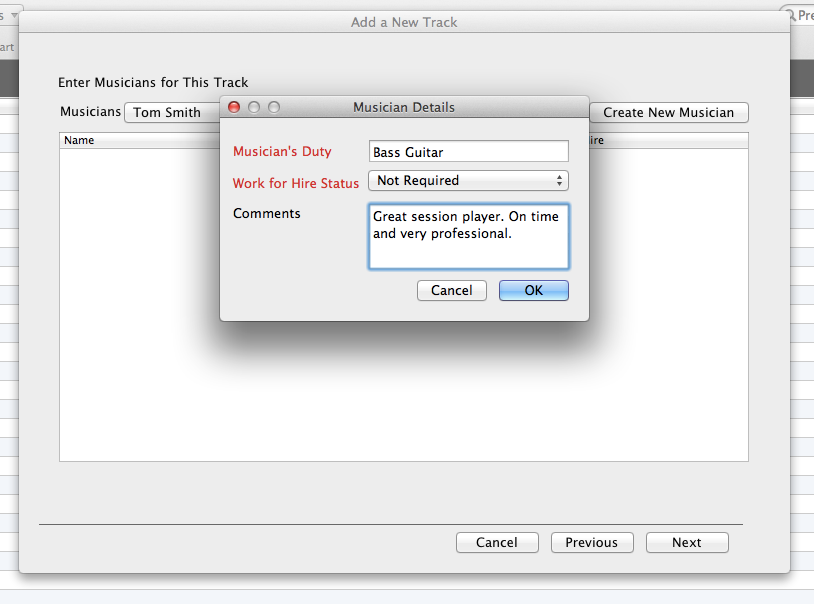
Musician's Duty (required)
How did the
session musician contribute to the track?
Work For Hire
Status (required)
Select
the status of his/her Work For Hire
Comments
Add any comments that pertain to the session musician being added.